Follow feature
The follow feature enables the camera to rotate and orbit without any input.
These are the available options:
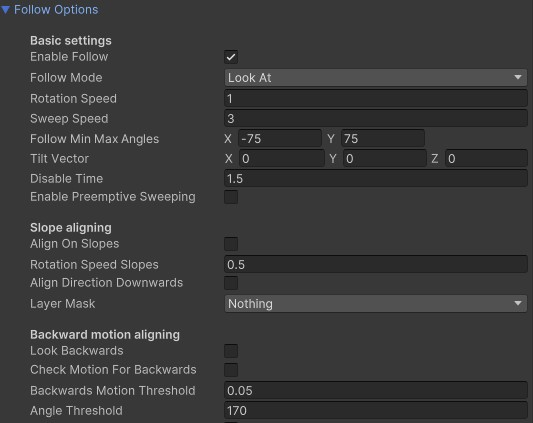
Basic settings
Enable Follow
Enables/Disables the follow mode
Follow Mode
Align to either the target Forward vector or to the LookAt. The TargetForward mode is best suited for driving vehicles . The LookAt mode is best suited for characters.
TargetForward is very basic. As the name suggests, the camera will orbit, so it aligns with the forward vector. LookAt on the other hand is more complex and has several behaviours. Unlike TargetForward, it will not swing around or orbit, but rotate in place in a more relaxed manner.
Rotation Speed
How fast the camera should align to the transform.forward of the target. Has no effect for LookAt mode.
Follow Min/Max Angles
The minimum/maximum angle follow can look down/up.
Tilt Vector
Applies an additional vector to tilt the camera in place. Useful when the offset vector gets too big and leaves the collision box of the model.
Disable Time
The default time in seconds the script will be disabled when the player has input in FreeLook.
Enable Preemptive Sweeping
Preemptive sweeping is a feature that will anticipate rotating the camera to the target.forward when the target is soon to be occluded.
Sweep Speed
How fast the camera should align to the target.forward when sweeping. Slope aligning
Align On Slopes
Enables/Disables automatic alignment of the camera when the target is moving on upward or downward slopes.
Rotation Speed Slopes
The speed at which the camera lerps to the adjusted slope rotation.
Align Direction Downwards
Set the camera to rotate downwards instead of upwards when the target hits a slope.
Layer Mask
The layer which should be used for the ground/slope checks. Usually just the Default layer. Backward motion aligning
Look Backwards
Enables/Disables looking backwards.
Check Motion for Backwards
Enables/Disables automatic checking when the camera should look back.
Backwards Motion Threshold
The minimum magnitude of the motion vector when the camera should consider looking back.
Angle Threshold
The minimum angle when the camera should consider looking back.