Lock-On feature
The Lock-On feature enables the camera to focus on a target. On a certain input, the system will make an overlap cast and filter for any hits that have a TargetableCustomTag, encoded in PhysicsCustomTags. To make an object targetable, add a TPC_Targetable_Authoring. Additionally, targets can be cycled with 2 defined keys for previous/next.
These are the available options:
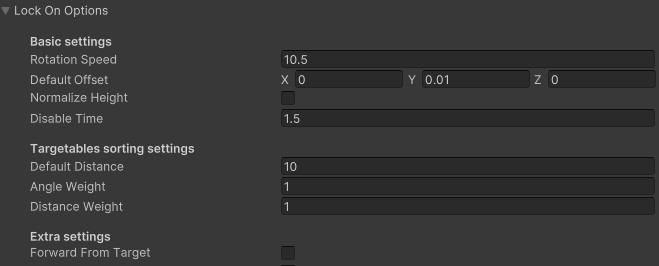
Basic settings
Cast Radius
The radius that will be used for the overlapCast to determine possible targets in range.
Rotation Speed
How fast the camera should align to the locked-on target.
Default Offset
Applies an additional vector to the target position for the camera to focus on. In case a TPC_TargetableOffset_Authoring has been set, the default offset will be ignored.
Normalize Height
When enabled, the direction to the target will just be on the X/Z plane and any height differences will be ignored.
Disable Time
The default time in seconds the system will disable 'Smooth Pivot' when the player has input in FreeLook.
Targetables sorting settings
Default Distance
A default distance value to handle targetables sorting. Increase when game world and distances are very large.
Angle Weight
A weight value to handle targetables sorting. Increase to prefer angles over distance.
Distance Weight
A weight value to handle targetables sorting. Increase to prefer distance over angles.
Extra settings
Forward from target
Use the forward vector of the target to find the nearest Targetable. Default is the camera forward vector.