Free Look
The Free Look feature enables the camera to orbit around a target. It is the only feature that is not optional.
These are the available options:
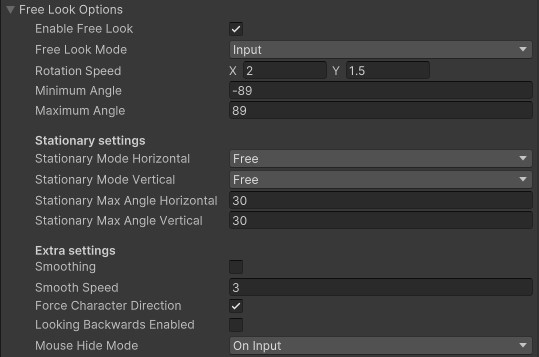
Basic settings
Enable Free Look
Wether the player can orbit the camera around. Disable in cutscenes, for example or when user input is locked. This is a global flag. Another, more granular option for orbiting can be set with "Free Look Mode".
Free Look Mode
The 2 options are Input or Always. Input means that Free Look requires an input to orbit around. For example, left mouse button. Always should be self explainatory and is in most cases the default option for gamepads. However, there's a built in override for gamepads because some games enable it to switch between keyboard/mouse and gamepad on the fly. It would be awkward to expect an input when the player wants to orbit around with the gamepad, so gamepad input always uses "Always".
Rotation Speed X/Y
Adjusts the sensitivity of orbiting around.
Minimum/Maximum Angle
The minimum/maximum angle you can either look down or up
Stationary settings
Stationary settings are useful for vehicle combat and when a rotation shouldn't
automatically translate to an orbit around the target. Instead it will stay in place
and only rotate at a certain threshold. (Rotate when Limited option)
Furthermore, an axis can also be completely locked with Fixed or limited to a certain angle with Limited.
- StationaryModeType:
- Free: no limits in angle
- Fixed: can't move axis
- Limited: limited in angles
- Rotate when Limited: limited by angles, when over threshold rotate the camera
- Stationary Mode Horizontal (StationaryModeType)
- Sets a stationary mode for the horizontal axis
- Stationary Mode Vertical (StationaryModeType)
- Sets a stationary mode for the vertical axis
- Stationary Max Angle Horizontal (float)
- Maximum angle for the horizontal axis
- Stationary Max Angle Vertical (float)
- Maximum angle for the vertical axis
Extra settings
Smoothing
Enables smoothing for the camera rotation when looking around. Beware, introduces interpolation lag.
Smooth Speed
The speed at which the camera will lerp to the final rotation.
Force Character Direction
Sets the targets Y-axis to have the same Y rotation as the camera forcing the camera to always look in the same direction as the camera.
Looking Backwards Enabled
Enables looking backward when pressing the according input.
Mouse Hide Mode
Options are None, OnInput, Always. Will automatically hide and lock the mouse to the current position.