Over the shoulder feature
The Over the shoulder feature enables the camera to change the camera offset vector with a given input and is useful for aiming in third person shooters.
These are the available options:
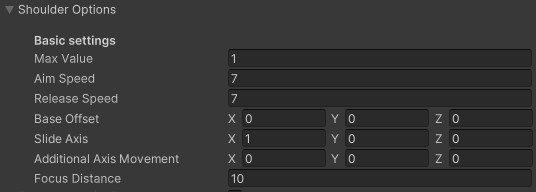
Basic settings
Aim Offset Length
The distance the camera moves away from its zero position or Base Offset. 0.5 means it'll set the max camera offset vector to (axis * maxValue) In many cases, this can be left at 0, when no additional "leaning" of the camera should occur while aiming. Many games have a base offset and just zoom in while aiming
Aim Distance
The distance, from the camera to the target while aiming. Set the distance to < 0 to keep the current distance and ignore this setting.
Release Distance
The distance, from the camera to the target while released/normal. Set the distance to < 0 to keep the current distance and ignore this setting.
Base Offset
The base offset serves as starting and endpoint when releasing.
This could easily be set in the Camera Controller also but it wouldn't play nice with any "Aim Offset Length". Additionally, the player and the camera can switch the side and an inverted base offset will be applied instead.
Slide Axis
Define the axis on which the aim offset length will slide upon.
You can tweak the axis on which the camera slides on, usually it will be just operating on the x axis to slide left and right from the targeted character but it can be changed to any direction in case gravity changes for example. The intended design is to use normalized values between - 1 and 1 The difference to the "Additional Axis Movement" vector is that the slide axis goes back and forth when aiming / releasing
Additional Axis Movement
This axis can be used to have additional offsets when aiming. Unlike the slide axis this axis is intended for non - normalized values much like the base offset. It can be used to make the camera zoom high above the character for example when aiming.
Focus Distance
Set an arbitrary point in space via a distance. The camera will focus on this point when aiming.